Opened 11 years ago
Closed 3 years ago
#43482 closed defect (wontfix)
PyMOL 1.6: Control Window broken
| Reported by: | structures-it@… | Owned by: | howarth.at.macports@… |
|---|---|---|---|
| Priority: | Normal | Milestone: | |
| Component: | ports | Version: | 2.2.1 |
| Keywords: | Cc: | michelle.lynn.gill@…, iaindhay@… | |
| Port: | pymol |
Description
In the PyMOL 1.6 port, the control window seems to be broken (see attached screenshot). Experienced with updated Mac OS X Lion (10.7) and Maverick (10.9) after first installation (port selfupdate;port install pymol)
Attachments (2)
Change History (31)
Changed 11 years ago by structures-it@…
| Attachment: | pymol_1.6_controlwindow_broken.png added |
|---|
comment:1 Changed 11 years ago by mf2k (Frank Schima)
| Owner: | changed from macports-tickets@… to howarth@… |
|---|
comment:3 Changed 10 years ago by tilotti@…
I just upgraded to pymol 1.7 but the problem persists. Additionally I installed the just available Xquartz upgrade (2.7.6), but it also did not help.
comment:4 follow-up: 5 Changed 10 years ago by howarth.at.macports@…
Works fine here (although as usual the top window takes a long time to appear for the first launch of pymol per session). Did you do…
sudo port -d selfupdate sudo port upgrade outdated
to pick up the fixed mesa release which was the origin of this pymol failure?
ps I wouldn't try to cherry pick your upgrades but let 'upgrade outdated' do its magic.
Changed 10 years ago by structures-it@…
| Attachment: | pymol_1.7_controlwindow_broken.png added |
|---|
comment:5 Changed 10 years ago by structures-it@…
Replying to howarth.at.macports@…:
[...]
sudo port -d selfupdate sudo port upgrade outdated
[...]
Unfortunately this didn't help. Top window is still broken and crashes after a while. That's what I see on the commandline:
$ /opt/local/bin/pymol
PyMOL(TM) Molecular Graphics System, Version 1.7.1.1.
Copyright (c) Schrodinger, LLC.
All Rights Reserved.
Created by Warren L. DeLano, Ph.D.
PyMOL is user-supported open-source software. Although some versions
are freely available, PyMOL is not in the public domain.
If PyMOL is helpful in your work or study, then please volunteer
support for our ongoing efforts to create open and affordable scientific
software by purchasing a PyMOL Maintenance and/or Support subscription.
More information can be found at "http://www.pymol.org".
Enter "help" for a list of commands.
Enter "help <command-name>" for information on a specific command.
Hit ESC anytime to toggle between text and graphics.
Detected OpenGL version 2.0 or greater. Shaders available.
Detected GLSL version 1.20.
OpenGL graphics engine:
GL_VENDOR: ATI Technologies Inc.
GL_RENDERER: AMD Radeon HD 6630M OpenGL Engine
GL_VERSION: 2.1 ATI-7.32.12
Adjusting settings to improve performance for ATI cards.
Detected 4 CPU cores. Enabled multithreaded rendering.
Jun 2 19:11:09 myhost Python[21648] <Error>: kCGErrorIllegalArgument: CGSGetWindowBounds
Jun 2 19:11:09 myhost Python[21648] <Error>: kCGErrorFailure: Set a breakpoint @ CGErrorBreakpoint() to catch errors as they are logged.
Jun 2 19:11:09 myhost Python[21648] <Error>: kCGErrorIllegalArgument: CGSGetSurfaceBounds
Jun 2 19:11:09 myhost Python[21648] <Error>: kCGErrorIllegalArgument: CGSBindSurface: Invalid window 0x14c8
Jun 2 19:11:09 myhost Python[21648] <Error>: kCGErrorIllegalArgument: CGSBindSurface: Invalid window 0x14c8
Jun 2 19:11:09 myhost Python[21648] <Error>: kCGErrorIllegalArgument: CGSBindSurface: Invalid window 0x14c8
Jun 2 19:11:09 myhost Python[21648] <Error>: kCGErrorIllegalArgument: CGSBindSurface: Invalid window 0x14c8
Jun 2 19:11:09 myhost Python[21648] <Error>: kCGErrorIllegalArgument: CGSBindSurface: Invalid window 0x14c8
Jun 2 19:11:09 myhost Python[21648] <Error>: kCGErrorIllegalArgument: CGSBindSurface: Invalid window 0x14c8
Jun 2 19:11:09 myhost Python[21648] <Error>: kCGErrorIllegalArgument: CGSGetWindowBounds
Jun 2 19:11:09 myhost Python[21648] <Error>: kCGErrorIllegalArgument: CGSGetSurfaceBounds
Jun 2 19:11:09 myhost Python[21648] <Error>: kCGErrorIllegalArgument: CGSBindSurface: Invalid window 0x14c8
Jun 2 19:11:09 myhost Python[21648] <Error>: kCGErrorIllegalArgument: CGSBindSurface: Invalid window 0x14c8
Jun 2 19:11:09 myhost Python[21648] <Error>: kCGErrorIllegalArgument: CGSBindSurface: Invalid window 0x14c8
Jun 2 19:11:09 myhost Python[21648] <Error>: kCGErrorIllegalArgument: CGSBindSurface: Invalid window 0x14c8
Jun 2 19:11:09 myhost Python[21648] <Error>: kCGErrorIllegalArgument: CGSBindSurface: Invalid window 0x14c8
Jun 2 19:11:09 myhost Python[21648] <Error>: kCGErrorIllegalArgument: CGSBindSurface: Invalid window 0x14c8
Jun 2 19:11:09 myhost Python[21648] <Error>: kCGErrorIllegalArgument: CGSGetWindowBounds
Jun 2 19:11:09 myhost Python[21648] <Error>: kCGErrorIllegalArgument: CGSGetSurfaceBounds
Jun 2 19:11:09 myhost Python[21648] <Error>: kCGErrorIllegalArgument: CGSBindSurface: Invalid window 0x14c8
Jun 2 19:11:09 myhost Python[21648] <Error>: kCGErrorIllegalArgument: CGSBindSurface: Invalid window 0x14c8
Jun 2 19:11:09 myhost Python[21648] <Error>: kCGErrorIllegalArgument: CGSBindSurface: Invalid window 0x14c8
Jun 2 19:11:09 myhost Python[21648] <Error>: kCGErrorIllegalArgument: CGSBindSurface: Invalid window 0x14c8
Jun 2 19:11:09 myhost Python[21648] <Error>: kCGErrorIllegalArgument: CGSBindSurface: Invalid window 0x14c8
Jun 2 19:11:09 myhost Python[21648] <Error>: kCGErrorIllegalArgument: CGSBindSurface: Invalid window 0x14c8
XIO: fatal IO error 35 (Resource temporarily unavailable) on X server "/tmp/launch-k3nAoi/org.x:0"
after 50 requests (50 known processed) with 5 events remaining.
PyMOL: abrupt program termination.
$
And that's how the top window looks like:
comment:6 follow-up: 13 Changed 10 years ago by howarth.at.macports@…
What happens if you revert mesa back to the 8.0.5-2? Does that eliminate the problem? If not, you might consider installing fink and testing its pymol-py27 that I also maintain. We have a binary distro again in the current fink so it should be trivial to install. This pymol package is based on the same pymol svn release for 1.7.1.1 so it should behave the same.
It would be nice if we could get Jeremy to look at the delay in the top window appearing. That issue snuck in some years ago and I tend to think that it was introduced by an upgrade in Xquartz rather than a change in pymol. It is very puzzling as the lag only exists for the first startup of pymol and any additional startups (until a reboot) are instantaneous. I have thought this might be due to the probing of the video card by pymol but never could fathom such a lag would disappear on later startups of pymol.
comment:7 Changed 10 years ago by tilotti@…
I also used all upgraded ports. I also just noted that a python launcher keeps bouncing for a long time and then becomes non-responsive. could it be some python problem?
and it does not take long for the botched control window to appear.
comment:9 follow-up: 10 Changed 10 years ago by howarth.at.macports@…
Replying to tilotti@…:
I also used all upgraded ports. I also just noted that a python launcher keeps bouncing for a long time and then becomes non-responsive. could it be some python problem?
Can you try something else the uses pymol2,7 like the relax package? It shows start up its GUI with 'relax --gui'.
FYI, I found https://lists.macosforge.org/pipermail/xquartz-dev/2010-April/002802.html which implies that this issue with the laggy top window has come and gone over the various Xquartz releases. I know of few programs that will stress the GLx support in Xquartz like pymol. One issue that we have grappled with over the years is that the code can enable the stereoscopic mode on graphics cards which isn't implemented across all of them in the Apple video drivers.
Actually you might try invoking pymol with the -M argument. Normally the issue that solves isn't a startup glitch but display artifacts as it keeps pymol from detecting and using the stereoscopic support in the video card.
comment:10 Changed 10 years ago by tilotti@…
Replying to howarth.at.macports@…:
Replying to tilotti@…:
I also used all upgraded ports. I also just noted that a python launcher keeps bouncing for a long time and then becomes non-responsive. could it be some python problem?
Can you try something else the uses pymol2,7 like the relax package? It shows start up its GUI with 'relax --gui'.
FYI, I found https://lists.macosforge.org/pipermail/xquartz-dev/2010-April/002802.html which implies that this issue with the laggy top window has come and gone over the various Xquartz releases. I know of few programs that will stress the GLx support in Xquartz like pymol. One issue that we have grappled with over the years is that the code can enable the stereoscopic mode on graphics cards which isn't implemented across all of them in the Apple video drivers.
Actually you might try invoking pymol with the -M argument. Normally the issue that solves isn't a startup glitch but display artifacts as it keeps pymol from detecting and using the stereoscopic support in the video card.
relax seems to work, at least python is responsive and the program looks and probably works ok. I ran a few of the diagnosis steps and they all worked.
python -M I already tried without luck.
comment:12 Changed 10 years ago by michelle.lynn.gill@…
Same issue for me with a completely fresh, default installation of macports with PyMol 1.7 on Mavericks.
comment:13 Changed 10 years ago by structures-it@…
Replying to howarth.at.macports@…:
What happens if you revert mesa back to the 8.0.5-2? Does that eliminate the problem? If not, you might consider installing fink and testing its pymol-py27 that I also maintain. We have a binary distro again in the current fink so it should be trivial to install. This pymol package is based on the same pymol svn release for 1.7.1.1 so it should behave the same.
I'm not too fluent with MacPorts and would first have to check how to revert back a specific package. Will maybe try Fink, as we need a simple way to provide non-technical users with out-of-the-box working software on their Macs. Reverting back specific packages etc. will in most cases ask too much of them.
comment:14 Changed 10 years ago by michelle.lynn.gill@…
It is quite easy to install old versions of ports, and there is a well-written guide on how to do so in the Macports Wiki https://trac.macports.org/wiki/howto/InstallingOlderPort. There is also a way to browse all of the changes to a port and view appropriate diff files to determine which version needs to be checked out. For example, here is the one for mesa https://trac.macports.org/log/trunk/dports/x11/mesa.
To test the recent changes to mesa, I removed the recent mesa, freeglut, and pymol. I then installed the old mesa port you mentioned (8.0.5, revision 2) and also reinstalled freeglut and pymol. (Reinstallation of the other ports shouldn't have mattered since these were build bot compiled versions, but just to be thorough.)
I also verified that the correct version of mesa was installed:
$ port installed mesa The following ports are currently installed: mesa @8.0.5_2+python27 (active)
Unfortunately the same issue persists with mesa 8.0.5, revision two--the command window for PyMol is white with all of the buttons missing as described above.
I personally have no intention of installing Fink. I've built PyMol myself before and will do so again if necessary.
comment:15 Changed 10 years ago by michelle.lynn.gill@…
Since there is some discussion of the status of PyMOL on other package managers, I thought I'd mention that pymol installed with Homebrew from the homebrew-science tap works great for me. I'm currently building and testing other key packages, but I will likely switch entirely to Homebrew if everything else works. Hope this information is of use to others.
comment:16 Changed 10 years ago by howarth.at.macports@…
What video card are you using under Mavericks? This display issue is most likely is a problem with the recent mesa changes which is only exposed by pymol on particular hardware configurations.
comment:17 Changed 10 years ago by tilotti@…
in my case it's an Intel HD Graphics 5000 .
btw, I don't recall changing anything, but now the control does not appear at all anymore. even after hours of waiting. the python rocket stops bouncing at one point and does not respond anymore.
comment:19 Changed 10 years ago by iaindhay@…
Same issue here, Blank command window with "bouncing" python icon which eventually hangs. Fresh macports and pymol install (followed by complete uninstall and re install). AMD Radeon HD 6490M if it matters
comment:20 Changed 10 years ago by howarth.at.macports@…
Do you have the quartz variant of tk installed? I don't think port is strict about honoring the lines…
require_active_variants tcl "" corefoundation
require_active_variants tk "" quartz
in the pymol Portfile which is supported to keep pymol from being installed against the code foundation variant of tcl and the quartz variant of tk.
comment:22 follow-up: 23 Changed 10 years ago by howarth.at.macports@…
Replying to tilotti@…:
I have tk+quartz installed
Then that is your problem with pymol. As I said before, port is rather slack in enforcing restrictions on acceptable variants for dependencies in Portfiles.
comment:23 Changed 10 years ago by iaindhay@…
Replying to howarth.at.macports@…:
Replying to tilotti@…:
I have tk+quartz installed
Then that is your problem with pymol. As I said before, port is rather slack in enforcing restrictions on acceptable variants for dependencies in Portfiles.
This works.
Uninstalled, install tcl -corefoundation and install tk -quartz. Then reinstall Pymol. Control window now functional.
Thanks for the help
comment:24 Changed 10 years ago by tilotti@…
just had a chance to check it out: WORKS!! thanks for all the help!
comment:26 Changed 10 years ago by petrrr
| Owner: | changed from howarth@… to howarth.at.macports@… |
|---|
comment:29 Changed 3 years ago by reneeotten (Renee Otten)
| Resolution: | → wontfix |
|---|---|
| Status: | new → closed |
current version is 2.5 ; this is no longer relevant as it now uses Qt5

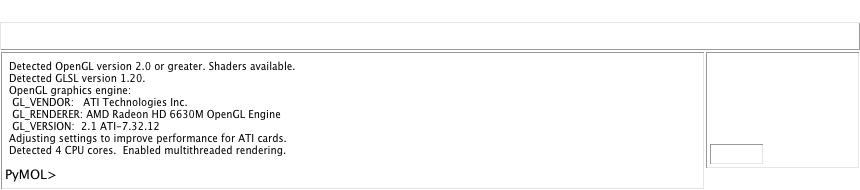
In the future, please Cc the port maintainers (
port info --maintainers pymol).