Opened 11 years ago
Closed 7 years ago
#39714 closed defect (wontfix)
mythtv-core.25 builds on ppc but scheduling fails
| Reported by: | swbhenderson@… | Owned by: | ctreleaven (Craig Treleaven) |
|---|---|---|---|
| Priority: | Normal | Milestone: | |
| Component: | ports | Version: | 2.1.3 |
| Keywords: | powerpc powerpc64 | Cc: | |
| Port: | mythtv-core.25 |
Description (last modified by larryv (Lawrence Velázquez))
PowerMac G5 (PowerPC 970) 2 GHz, 8 GB
OS X 10.5.8
Xcode 3.1.4
HDHR3-US
mythtv-core.25 builds without incident on ppc.
Live recording works without incident.
Scheduling a new recording never takes place and generates no errors. Other scheduling (metadata lookup) occurs. Log is attached.
This also occurs identically on mythtv fixes/0.26 (installed using osx-packager.pl with minor modifications). Log is attached.
This does NOT occur on fixes/0.25 or fixes/0.26 (binary from sourceforge) with an (almost) identical configuration on the intel box. Log (fixes/0.26) is attached.
Any clues would be greatly appreciated. Maybe there is just some noob misconfiguration that I'm missing but I'm entirely stumped.
Thanks.
Stuart Henderson
PS
A consistent anomaly is that after the channel data is inserted by Schedules direct many (not all) of the channel descriptions and call signs have the bytes swapped in the character encoding pushing them into a different character set when interpreted as UTF-8.
e.g. Night Gallery - Silent Snow, Secre 9_2 圀匀夀刀ⴀ㈀ 09 23:00-23:30 1 0 0 S M 1
Also ALL channels are initially marked as not visible. Neither of these two anomalies occur with the same "from zero" installation on an intel box (macmini4,1). I've tried changing locale but that doesn't have any effect.
Thanks.
Attachments (18)
Change History (45)
Changed 11 years ago by swbhenderson@…
| Attachment: | mythbackend-macports-fixes-25-ppc.log added |
|---|
Changed 11 years ago by swbhenderson@…
| Attachment: | Mythbackend-console-fixes-26-ppc.log added |
|---|
osx-packager fixes/0.26 on PPC
Changed 11 years ago by swbhenderson@…
| Attachment: | mythbackend-fixes-26-intel.log added |
|---|
fixes/0.26 on Intel Comparison
comment:1 Changed 11 years ago by larryv (Lawrence Velázquez)
| Description: | modified (diff) |
|---|---|
| Keywords: | ppc64 added; mythtv removed |
| Owner: | changed from macports-tickets@… to ctreleaven@… |
| Port: | mythtv-core.25 added |
Thanks for the ticket. In the future, please Cc relevant port maintainers.
comment:2 follow-up: 3 Changed 11 years ago by ctreleaven (Craig Treleaven)
Hi. Sorry to hear you are having problems. I know of at least one other user running Myth backend on a G5.
Re the testing you've done with 0.26…you do realize that the database format changed between 0.25 and 0.26? Once upgraded, there is no easy way to downgrade. Basically you must keep a backup of the 0.25 database. To go back, drop the 0.26 database and restore the 0.25 backup. Is it possible that you've been trying to run 0.25 against a 0.26 database?
Where is your MySQL database installed? On the G5 via MacPorts? Elsewhere on the network? Which version?
You also need to make sure that EIT is turned OFF for all channels where you get guide info from SchedulesDirect. In mythfrontend, if you go into Information Center>System StatusListings Status, you should see when your last guide data was last updated. It should say how many days of guide data you have (normally 14-15 with Schedules Direct).
Re the logs, please use the default verbosity ( --verbose general --loglevel info) unless we determine a specific need for additional info. Overly verbose logs are a pain to read.
comment:3 Changed 11 years ago by swbhenderson@…
Hi. Well it's good to know there's someone else out there running it on a G5. Then it's only something I've screwed up.
Sorry about the verbose logs. I was just trying to figure out what was going on. It only appears to touch TVRec on shutdown (unless I record live).
This is a replacement. The MacMini ran out of disk space and the FireWire 800 wasn't cutting it for additional disk space. Everything is backed up (not that it matters - I can transcode anything I care about outside of myth). So right now it's all experimental. So for every test I drop the database and start fresh. I'm only adding the one HDHR3-US.
MySQL is on the same box. MacPorts installed 5.1.70. XBMC is sharing it as a central database and it appears to be working fine.
EIT is turned off and On Air Guide is turned off for all channels. I've got a full 15 days of data from Schedules Direct. EPG looks fine and Live Recording works fine. It's just scheduling a recording.
Thanks for your help. And thanks for all your work on the port of MythTV. It was great to install mythtv-core.25 and without that I would never have been able to get fixes/0.26 running - I only tried it in the hope it might solve the problem since I assumed scheduling might have changed quit a bit with the move to UTC. No such luck. It's obviously just my dumb misconfiguration.
Replying to ctreleaven@…:
Hi. Sorry to hear you are having problems. I know of at least one other user running Myth backend on a G5.
Re the testing you've done with 0.26…you do realize that the database format changed between 0.25 and 0.26? Once upgraded, there is no easy way to downgrade. Basically you must keep a backup of the 0.25 database. To go back, drop the 0.26 database and restore the 0.25 backup. Is it possible that you've been trying to run 0.25 against a 0.26 database?
Where is your MySQL database installed? On the G5 via MacPorts? Elsewhere on the network? Which version?
You also need to make sure that EIT is turned OFF for all channels where you get guide info from SchedulesDirect. In mythfrontend, if you go into Information Center>System StatusListings Status, you should see when your last guide data was last updated. It should say how many days of guide data you have (normally 14-15 with Schedules Direct).
Re the logs, please use the default verbosity ( --verbose general --loglevel info) unless we determine a specific need for additional info. Overly verbose logs are a pain to read.
comment:4 follow-ups: 5 6 7 Changed 11 years ago by ctreleaven (Craig Treleaven)
With what you've described, I'd say you should drop the database again and start that part fresh. Perhaps the mythtv user on MySQL wasn't granted the normal permissions?
Could you describe the steps you take to schedule a recording and what happens? If you could capture logs from both mythfrontend and mythbackend for _just_ that activity, perhaps it would show something enlightening.
Also curious why you say "FireWire 800 wasn't cutting it"? My main storage drive for mythbackend is on a FW400 connection and operates without any problems. I have two HDHomerun Duals as tuners.
comment:5 Changed 11 years ago by swbhenderson@…
I will try that either late tonight or tomorrow. I'm assuming you would like it using macports mythtv-core.25? It's now on fixes/0.26
I'll drop users and database. I've tried recording from a rule. It appears to make no difference. Usually I just use the EPG and choose something within the next half hour and record.
I may then have to look at my storage (Mediasonic HFR2-SU3S2FW). This was my TimeMachine drive and I when I ran out of room on my internal drive I moved recordings to this which led to consistent failures (taking too long to read/write).
Thanks for your help.
Replying to ctreleaven@…:
With what you've described, I'd say you should drop the database again and start that part fresh. Perhaps the mythtv user on MySQL wasn't granted the normal permissions?
Could you describe the steps you take to schedule a recording and what happens? If you could capture logs from both mythfrontend and mythbackend for _just_ that activity, perhaps it would show something enlightening.
Also curious why you say "FireWire 800 wasn't cutting it"? My main storage drive for mythbackend is on a FW400 connection and operates without any problems. I have two HDHomerun Duals as tuners.
comment:6 Changed 11 years ago by swbhenderson@…
Logs attached.
Replying to ctreleaven@…:
With what you've described, I'd say you should drop the database again and start that part fresh. Perhaps the mythtv user on MySQL wasn't granted the normal permissions?
Could you describe the steps you take to schedule a recording and what happens? If you could capture logs from both mythfrontend and mythbackend for _just_ that activity, perhaps it would show something enlightening.
Also curious why you say "FireWire 800 wasn't cutting it"? My main storage drive for mythbackend is on a FW400 connection and operates without any problems. I have two HDHomerun Duals as tuners.
Changed 11 years ago by swbhenderson@…
| Attachment: | mythtv-setup.20130713111614.445.log added |
|---|
Changed 11 years ago by swbhenderson@…
| Attachment: | mythbackend.20130713114957.544.log added |
|---|
Changed 11 years ago by swbhenderson@…
| Attachment: | mythfrontend.20130713115445.569.log added |
|---|
comment:7 Changed 11 years ago by swbhenderson@…
For comparisons sake:
A live recording starting at 13:39 and stopped at 13:52 A manual schedule recording (time and channel only) starting at 13:45 and ending at 13:50
Logs are with verbose:general,schedule,record
Manual scheduling does not appear to make a difference.
Replying to ctreleaven@…:
With what you've described, I'd say you should drop the database again and start that part fresh. Perhaps the mythtv user on MySQL wasn't granted the normal permissions?
Could you describe the steps you take to schedule a recording and what happens? If you could capture logs from both mythfrontend and mythbackend for _just_ that activity, perhaps it would show something enlightening.
Also curious why you say "FireWire 800 wasn't cutting it"? My main storage drive for mythbackend is on a FW400 connection and operates without any problems. I have two HDHomerun Duals as tuners.
Changed 11 years ago by swbhenderson@…
| Attachment: | mythbackend.20130713133546.873.log added |
|---|
Manual and live recording
Changed 11 years ago by swbhenderson@…
| Attachment: | mythfrontend.20130713133725.881.log added |
|---|
Manual and live recording
comment:8 follow-ups: 9 10 Changed 11 years ago by ctreleaven (Craig Treleaven)
Are you running mythbackend from a Terminal session? Or starting it with Myth_Stop_Start?
The mythbackend log indicates that a recording rule was created
2013-07-13 13:52:23.647421 I [873/13315] Scheduler scheduler.cpp:499 (PrintList) - --- print list start --- 2013-07-13 13:52:23.647440 I [873/13315] Scheduler scheduler.cpp:501 (PrintList) - Title - Subtitle Ch Station Day Start End S C I T N Pri 2013-07-13 13:52:23.647548 I [873/13315] Scheduler scheduler.cpp:550 (PrintRec) - Invincible 50_1 圀圀吀䤀ⴀ䐀吀 13 13:00-15:00 1 0 0 S R 1 2013-07-13 13:52:23.647556 I [873/13315] Scheduler scheduler.cpp:517 (PrintList) - --- print list end ---
2013-07-13 13:38:34.207568 I [873/11787] TVRecEvent tv_rec.cpp:3808 (TuningSignalCheck) - TVRec(1): Got good signal 237 2013-07-13 13:38:34.207703 I [873/11787] TVRecEvent tv_rec.cpp:2012 (TeardownSignalMonitor) - TVRec(1): TeardownSignalMonitor() -- begin 238 2013-07-13 13:38:34.207948 I [873/523] CoreContext scheduler.cpp:638 (UpdateRecStatus) - Updating status for Invincible on cardid 1 (Tuning => Recording) 239 2013-07-13 13:38:34.209413 I [873/523] CoreContext recordinginfo.cpp:1171 (AddHistory) - AddHistory: -2/-10, 0, 0, Sat Jul 13 13:00:00 2013/Invincible
But is this the episode you watched live just before?
Please create a new recording rule (Manage Recordings>Schedule Recordings>Program Finder ...) for something like The Simpsons (lots of episodes in repeats) allowing it to record at any time on any channel. Before leaving the Schedule Editor screen, select Preview to have Myth list all the upcoming episodes. Along the right hand side of the Preview Schedule Changes window, you'll see either a tuner number or a letter code indicating why that episode won't be recorded. For example, I just added a rule for Magic School Bus. There are episodes showing on 2 channels each day for the next 15 days. Only half are scheduled to record as the one channel repeats exactly what is showing on the other.
Also, the station name for your "Invincible" rule is mangled. For OTA via an HDHomerun, you have to manually enter the XMLTVID's in mythtv-setup (using the info from the SchedulesDirect site). Done?
Could you please attach the log from your last mythfilldatabase run? Should be in /opt/local/var/log/mythtv.25/ ...
comment:9 Changed 11 years ago by swbhenderson@…
Replying to ctreleaven@…:
Are you running mythbackend from a Terminal session? Or starting it with Myth_Stop_Start?
sudo launchctl load -w '/Library/LoadDaemons/org.mythtv.mythbackend.plist'
just habit ...
The mythbackend log indicates that a recording rule was created
2013-07-13 13:52:23.647421 I [873/13315] Scheduler scheduler.cpp:499 (PrintList) - --- print list start --- 2013-07-13 13:52:23.647440 I [873/13315] Scheduler scheduler.cpp:501 (PrintList) - Title - Subtitle Ch Station Day Start End S C I T N Pri 2013-07-13 13:52:23.647548 I [873/13315] Scheduler scheduler.cpp:550 (PrintRec) - Invincible 50_1 圀圀吀䤀ⴀ䐀吀 13 13:00-15:00 1 0 0 S R 1 2013-07-13 13:52:23.647556 I [873/13315] Scheduler scheduler.cpp:517 (PrintList) - --- print list end ---2013-07-13 13:38:34.207568 I [873/11787] TVRecEvent tv_rec.cpp:3808 (TuningSignalCheck) - TVRec(1): Got good signal 237 2013-07-13 13:38:34.207703 I [873/11787] TVRecEvent tv_rec.cpp:2012 (TeardownSignalMonitor) - TVRec(1): TeardownSignalMonitor() -- begin 238 2013-07-13 13:38:34.207948 I [873/523] CoreContext scheduler.cpp:638 (UpdateRecStatus) - Updating status for Invincible on cardid 1 (Tuning => Recording) 239 2013-07-13 13:38:34.209413 I [873/523] CoreContext recordinginfo.cpp:1171 (AddHistory) - AddHistory: -2/-10, 0, 0, Sat Jul 13 13:00:00 2013/InvincibleBut is this the episode you watched live just before?
Just pressed R in the EPG. I call it live because it was already running, so recording started immediately.
Please create a new recording rule (Manage Recordings>Schedule Recordings>Program Finder ...) for something like The Simpsons (lots of episodes in repeats) allowing it to record at any time on any channel. Before leaving the Schedule Editor screen, select Preview to have Myth list all the upcoming episodes. Along the right hand side of the Preview Schedule Changes window, you'll see either a tuner number or a letter code indicating why that episode won't be recorded. For example, I just added a rule for Magic School Bus. There are episodes showing on 2 channels each day for the next 15 days. Only half are scheduled to record as the one channel repeats exactly what is showing on the other.
Will do.
Also, the station name for your "Invincible" rule is mangled. For OTA via an HDHomerun, you have to manually enter the XMLTVID's in mythtv-setup (using the info from the SchedulesDirect site). Done?
I entered the XMLTVIDs manually. Actually Mythfilldatabase does a good job of matching the channel numbers and filling in the XMLTVIDs itself. This time I did it myself before running it. The mangling is the byte swap anomaly I mentioned in my first message. It only effects the description and callsign. I was just too lazy to go and change all of them. I at first thought the problems were related but it appears to make no difference if I fix the description and callsign or not. I'll change them before the next run.
Could you please attach the log from your last mythfilldatabase run? Should be in /opt/local/var/log/mythtv.25/ ...
Attached. It's uninformative. I ran it from the script hoping it would create nice log. It didn't but all the data was inserted into the database. If I'm running it manually I usually run it from the terminal which is much more informative. I've attached one of those too.
Changed 11 years ago by swbhenderson@…
| Attachment: | mythfilldatabase.20130713115127.551.log added |
|---|
Changed 11 years ago by swbhenderson@…
| Attachment: | mythfilldatabase-from-terminal.log added |
|---|
Changed 11 years ago by swbhenderson@…
| Attachment: | mythbackend.20130713162631.1345.log added |
|---|
Antique's Roadshow Rule
Changed 11 years ago by swbhenderson@…
| Attachment: | mythfrontend.20130713164340.1421.log added |
|---|
Antiques Roadshow Rule
comment:10 Changed 11 years ago by swbhenderson@…
Antiques Roadshow - First Episode started at 17:00 - Logs attached.
Replying to ctreleaven@…:
Are you running mythbackend from a Terminal session? Or starting it with Myth_Stop_Start?
The mythbackend log indicates that a recording rule was created
2013-07-13 13:52:23.647421 I [873/13315] Scheduler scheduler.cpp:499 (PrintList) - --- print list start --- 2013-07-13 13:52:23.647440 I [873/13315] Scheduler scheduler.cpp:501 (PrintList) - Title - Subtitle Ch Station Day Start End S C I T N Pri 2013-07-13 13:52:23.647548 I [873/13315] Scheduler scheduler.cpp:550 (PrintRec) - Invincible 50_1 圀圀吀䤀ⴀ䐀吀 13 13:00-15:00 1 0 0 S R 1 2013-07-13 13:52:23.647556 I [873/13315] Scheduler scheduler.cpp:517 (PrintList) - --- print list end ---2013-07-13 13:38:34.207568 I [873/11787] TVRecEvent tv_rec.cpp:3808 (TuningSignalCheck) - TVRec(1): Got good signal 237 2013-07-13 13:38:34.207703 I [873/11787] TVRecEvent tv_rec.cpp:2012 (TeardownSignalMonitor) - TVRec(1): TeardownSignalMonitor() -- begin 238 2013-07-13 13:38:34.207948 I [873/523] CoreContext scheduler.cpp:638 (UpdateRecStatus) - Updating status for Invincible on cardid 1 (Tuning => Recording) 239 2013-07-13 13:38:34.209413 I [873/523] CoreContext recordinginfo.cpp:1171 (AddHistory) - AddHistory: -2/-10, 0, 0, Sat Jul 13 13:00:00 2013/InvincibleBut is this the episode you watched live just before?
Please create a new recording rule (Manage Recordings>Schedule Recordings>Program Finder ...) for something like The Simpsons (lots of episodes in repeats) allowing it to record at any time on any channel. Before leaving the Schedule Editor screen, select Preview to have Myth list all the upcoming episodes. Along the right hand side of the Preview Schedule Changes window, you'll see either a tuner number or a letter code indicating why that episode won't be recorded. For example, I just added a rule for Magic School Bus. There are episodes showing on 2 channels each day for the next 15 days. Only half are scheduled to record as the one channel repeats exactly what is showing on the other.
Also, the station name for your "Invincible" rule is mangled. For OTA via an HDHomerun, you have to manually enter the XMLTVID's in mythtv-setup (using the info from the SchedulesDirect site). Done?
Could you please attach the log from your last mythfilldatabase run? Should be in /opt/local/var/log/mythtv.25/ ...
comment:11 follow-up: 12 Changed 11 years ago by ctreleaven (Craig Treleaven)
So, is the problem solved now? You've been able to create a rule that schedules recordings across two weeks. Good, no?
BTW, from the command line, you can run 'mythbackend --printsched' to list Myth's current schedule rather than dealing with the verbose logs.
comment:12 Changed 11 years ago by swbhenderson@…
Replying to ctreleaven@…:
So, is the problem solved now? You've been able to create a rule that schedules recordings across two weeks. Good, no?
BTW, from the command line, you can run 'mythbackend --printsched' to list Myth's current schedule rather than dealing with the verbose logs.
Yes, but if you look at the log, they don't work! Nothing is ever recorded. Tv_rec.cpp never appears to be entered.
comment:13 follow-ups: 14 15 Changed 11 years ago by ctreleaven (Craig Treleaven)
OK, I'm seriously confused! You said that you can create a recording by pressing "R" in the EPG screen. That is exactly the same as scheduling a recording.
Could you please provide a backend log over the 5 minutes a scheduled recording is supposed to start. Please, default verbosity and loglevel.
comment:14 Changed 11 years ago by swbhenderson@…
Replying to ctreleaven@…:
OK, I'm seriously confused! You said that you can create a recording by pressing "R" in the EPG screen. That is exactly the same as scheduling a recording.
Could you please provide a backend log over the 5 minutes a scheduled recording is supposed to start. Please, default verbosity and loglevel.
The R in EPG only works if the program us currently playing. If it is in the future it fails.
Those would be the logs I sent you this morning (before my experiment with manual recording)
https://trac.macports.org/attachment/ticket/39714/mythbackend.20130713114957.544.log
https://trac.macports.org/attachment/ticket/39714/mythfrontend.20130713115445.569.log
comment:15 Changed 11 years ago by swbhenderson@…
Replying to ctreleaven@…:
OK, I'm seriously confused! You said that you can create a recording by pressing "R" in the EPG screen. That is exactly the same as scheduling a recording.
Could you please provide a backend log over the 5 minutes a scheduled recording is supposed to start. Please, default verbosity and loglevel.
At 11:55 I pressed R in the EPG on a program scheduled to start at noon. You can see it being scheduled. At 11:59.25 you can see the standard rescheduling that takes place just before a recording to avoid bumping into LiveTV ( I was not watching at the time) but then that's it. 12:00 passes with nothing in the log. In the UI for upcoming recordings it still shows as "Will Record" and then vanishes after the end of the program. It is not in the recorded table in the database but still remains in the record table with all zeros for next_record,last_record.
2013-07-13 11:55:25.172814 I [544/13571] Scheduler scheduler.cpp:2036 (HandleReschedule) - Reschedule requested for id 1. 2013-07-13 11:55:25.260527 I [544/13571] Scheduler scheduler.cpp:2096 (HandleReschedule) - Scheduled 1 items in 0.1 = 0.02 match + 0.06 place 2013-07-13 11:59:25.257746 I [544/13571] Scheduler scheduler.cpp:2036 (HandleReschedule) - Reschedule requested for id 0. 2013-07-13 11:59:25.309914 I [544/13571] Scheduler scheduler.cpp:2096 (HandleReschedule) - Scheduled 1 items in 0.1 = 0.00 match + 0.05 place 2013-07-13 12:00:08.748785 I [544/18179] HouseKeeping housekeeper.cpp:225 (RunHouseKeeping) - Running housekeeping thread 2013-07-13 12:05:13.743921 I [544/18179] HouseKeeping housekeeper.cpp:225 (RunHouseKeeping) - Running housekeeping thread 2013-07-13 12:07:16.721042 N [544/18435] Expire autoexpire.cpp:263 (CalcParams) - AutoExpire: CalcParams(): Max required Free Space: 1.0 GB w/freq: 15 min 2013-07-13 12:10:20.747442 I [544/18179] HouseKeeping housekeeper.cpp:225 (RunHouseKeeping) - Running housekeeping thread
comment:16 follow-up: 17 Changed 11 years ago by ctreleaven (Craig Treleaven)
OK, that should not happen. I checked with the other G5 user and she confirmed that she originally had the byte-swapped characters (and manually entered corrections) and all channels invisible. She mentioned that she had two instances of mysqld running when she converted to using Macports for Myth. They _should_ be separate but...check with 'ps aux |grep mysqld'.
Two more possibilities. First, perhaps your database has become corrupted. Make a backup and then optimize the database; docs at:
http://www.mythtv.org/wiki/User_Manual:Periodic_Maintenance
Via MacPorts, the backup and optimize utilities are at: /opt/local/share/mythtv/mythconverg_backup.pl /opt/local/share/mythtv/contrib/optimize_mythdb.pl
The "optimize" step uses MySQL functions to fix any basic problems with the database tables. It is best if Myth is idle while the optimize script runs.
Second, perhaps there is something wonky with the setup of your HDHomerun tuners. Proper steps are:
http://www.mythtv.org/wiki/Silicondust_HDHomeRun#North_America_Digital_Antenna
I don't know if it is still necessary, but I've used my router to give my HDHomeruns reserved (unchanging) IP addresses. I know that was required in the early days but it may no longer be necessary.
Third (yeah, I know I said two but I thought of something else ;), are you certain that the other instances of myth are shut down? Don't want something else grabbing the tuner before us!
comment:17 follow-up: 20 Changed 11 years ago by swbhenderson@…
Replying to ctreleaven@…:
OK, that should not happen. I checked with the other G5 user and she confirmed that she originally had the byte-swapped characters (and manually entered corrections) and all channels invisible. She mentioned that she had two instances of mysqld running when she converted to using Macports for Myth. They _should_ be separate but...check with 'ps aux |grep mysqld'.
Two more possibilities. First, perhaps your database has become corrupted. Make a backup and then optimize the database; docs at:
http://www.mythtv.org/wiki/User_Manual:Periodic_Maintenance
Via MacPorts, the backup and optimize utilities are at:
Very interesting.
The database is brand new. About a week old. works fine for XBMC and I regular check it out using SEQEL PRO from on or other of the Mac boxes.
BUT
Your other G5 users comments ... never would have looked at that:
_mysql 294 0.0 2.5 2484004 206812 ?? S 10:54AM 7:02.57 /opt/local/libexec/mysqld --basedir=/opt/local --datadir=/opt/local/var/db/mysql5 --user=_mysql --log-error=/opt/local/var/db/mysql5/ariel.local.err --open-files-limit=8192 --pid-file=/opt/local/var/db/mysql5/ariel.local.pid --socket=/opt/local/var/run/mysql5/mysqld.sock --port=3306 root 73 0.0 0.0 75944 796 ?? S 10:54AM 0:00.12 /bin/sh /opt/local/lib/mysql5/bin/mysqld_safe --datadir=/opt/local/var/db/mysql5 --pid-file=/opt/local/var/db/mysql5/ariel.local.pid
Which one is the real one and where are they coming form?
/opt/local/share/mythtv/mythconverg_backup.pl /opt/local/share/mythtv/contrib/optimize_mythdb.pl
The "optimize" step uses MySQL functions to fix any basic problems with the database tables. It is best if Myth is idle while the optimize script runs.
Second, perhaps there is something wonky with the setup of your HDHomerun tuners. Proper steps are:
http://www.mythtv.org/wiki/Silicondust_HDHomeRun#North_America_Digital_Antenna
I don't know if it is still necessary, but I've used my router to give my HDHomeruns reserved (unchanging) IP addresses. I know that was required in the early days but it may no longer be necessary.
Third (yeah, I know I said two but I thought of something else ;), are you certain that the other instances of myth are shut down? Don't want something else grabbing the tuner before us!
comment:18 follow-up: 19 Changed 11 years ago by ctreleaven (Craig Treleaven)
Having both mysqld and mysqld_safe is normal. All the paths are in the /opt/local hierarchy so you're only running the MacPort-installed version of MySQL.
comment:19 Changed 11 years ago by swbhenderson@…
Replying to ctreleaven@…:
Having both mysqld and mysqld_safe is normal. All the paths are in the /opt/local hierarchy so you're only running the MacPort-installed version of MySQL.
Sorry, my mistake. As to your other points: I've always run DHCP with fixed addresses. My HDHR3 has had the same address for the last three years.
For the last week and a half I've been running mythtv on Intel (significant other needed some appeasement) against the same HDHR3 ( I'm careful that when I'm testing the Intel box isn't using/needing it). It has no problems.
comment:20 Changed 11 years ago by swbhenderson@…
- Uninstalled mysql5 and mysql-server.
- Deleted /opt/local/var/db/mysql5
- Re-installed mysql5 and mysql-server
- Initialized database
- Loaded with mc.sql
- Shut down all other backends
- Ran mythtv-setup from script and configured as simply as possible, correcting corrupted call sign and description, making channels visible and adding XMLTVIDs. Log attached.
- Ran mythfilldatabase (from terminal to ensure a log - log attached.):
/opt/local/bin/mythfilldatabase --loglevel info --logpath /opt/local/var/log/mythtv.25 --verbose general --dd-grab-all
- Started mythbackend using script with --loglevel info and --verbose general in plist.
- Scheduled a recording at 07:59 of a program starting at 08:00 using "R" in the EPG. Obviously close enough to initiate recording:
2013-07-15 07:59:53.076172 I [1185/13571] Scheduler scheduler.cpp:2036 (HandleReschedule) - Reschedule requested for id 1. 2013-07-15 07:59:53.176138 I [1185/13571] Scheduler scheduler.cpp:2096 (HandleReschedule) - Scheduled 1 items in 0.1 = 0.04 match + 0.06 place 2013-07-15 07:59:53.695943 I [1185/12551] TVRecEvent tv_rec.cpp:1544 (HandlePendingRecordings) - TVRec(3): ASK_RECORDING 3 5 0 0 2013-07-15 07:59:53.773936 I [1185/13315] TVRecEvent tv_rec.cpp:1544 (HandlePendingRecordings) - TVRec(4): ASK_RECORDING 4 5 0 0 2013-07-15 08:00:00.082785 I [1185/12551] TVRecEvent tv_rec.cpp:1030 (HandleStateChange) - TVRec(3): Changing from None to RecordingOnly 2013-07-15 08:00:00.086891 I [1185/12551] TVRecEvent tv_rec.cpp:3503 (TuningCheckForHWChange) - TVRec(3): HW Tuner: 3->3 2013-07-15 08:00:00.142235 N [1185/13571] Scheduler autoexpire.cpp:263 (CalcParams) - AutoExpire: CalcParams(): Max required Free Space: 2.0 GB w/freq: 14 min 2013-07-15 08:00:00.144937 I [1185/13571] Scheduler scheduler.cpp:2515 (HandleRecordingStatusChange) - Tuning recording: "Curious George":"Robot Monkey Hullabalo; Curious George and the Slithery Day": channel 1161 on cardid 3, sourceid 1 2013-07-15 08:00:01.637118 I [1185/523] CoreContext scheduler.cpp:638 (UpdateRecStatus) - Updating status for "Curious George":"Robot Monkey Hullabalo; Curious George and the Slithery Day" on cardid 3 (Tuning => Recording) 2013-07-15 08:00:01.715983 I [1185/12551] TVRecEvent tv_rec.cpp:3997 (TuningNewRecorder) - TVRec(3): rec->GetPathname(): '/Volumes/Default/1161_20130715080000.mpg' 2013-07-15 08:00:01.725077 E [1185/12551] TVRecEvent recorderbase.cpp:164 (SetStrOption) - RecBase(3:1030BB7E-1): SetStrOption(...recordingtype): Option not in profile. 2013-07-15 08:00:20.151310 N [1185/14083] Expire autoexpire.cpp:263 (CalcParams) - AutoExpire: CalcParams(): Max required Free Space: 2.0 GB w/freq: 14 min
- Created a rule to record "Cat in the Hat." First scheduled recording at 08:30.
2013-07-15 08:01:12.756057 I [1185/13571] Scheduler scheduler.cpp:2036 (HandleReschedule) - Reschedule requested for id 2. 2013-07-15 08:01:13.000842 I [1185/13571] Scheduler scheduler.cpp:2096 (HandleReschedule) - Scheduled 27 items in 0.2 = 0.03 match + 0.21 place
- Created a rule to record "Sesame Street." First scheduled recording at 10:00.
2013-07-15 08:05:46.738433 I [1185/13571] Scheduler scheduler.cpp:2036 (HandleReschedule) - Reschedule requested for id 3. 2013-07-15 08:05:47.275202 I [1185/13571] Scheduler scheduler.cpp:2096 (HandleReschedule) - Scheduled 67 items in 0.5 = 0.03 match + 0.50 place
At 08:30 "Curious George" ends but nothing starts
2013-07-15 08:29:47.271771 I [1185/13571] Scheduler scheduler.cpp:2036 (HandleReschedule) - Reschedule requested for id 0. 2013-07-15 08:29:47.493605 I [1185/12551] TVRecEvent tv_rec.cpp:1544 (HandlePendingRecordings) - TVRec(3): ASK_RECORDING 3 11 0 0 2013-07-15 08:29:47.777393 I [1185/13571] Scheduler scheduler.cpp:2096 (HandleReschedule) - Scheduled 67 items in 0.5 = 0.00 match + 0.50 place 2013-07-15 08:29:47.783759 I [1185/13315] TVRecEvent tv_rec.cpp:1544 (HandlePendingRecordings) - TVRec(4): ASK_RECORDING 4 11 0 0 2013-07-15 08:30:20.054921 N [1185/14083] Expire autoexpire.cpp:263 (CalcParams) - AutoExpire: CalcParams(): Max required Free Space: 2.0 GB w/freq: 14 min 2013-07-15 08:30:29.579740 I [1185/12551] TVRecEvent tv_rec.cpp:1030 (HandleStateChange) - TVRec(3): Changing from RecordingOnly to None 2013-07-15 08:30:29.625460 I [1185/523] CoreContext scheduler.cpp:638 (UpdateRecStatus) - Updating status for "Curious George":"Robot Monkey Hullabalo; Curious George and the Slithery Day" on cardid 3 (Recording => Recorded) 2013-07-15 08:30:29.635622 I [1185/12551] TVRecEvent recordinginfo.cpp:1113 (FinishedRecording) - Finished recording Curious George "Robot Monkey Hullabalo; Curious George and the Slithery Day": channel 1161 2013-07-15 08:30:29.639149 I [1185/13571] Scheduler scheduler.cpp:2036 (HandleReschedule) - Reschedule requested for id 0. 2013-07-15 08:30:29.658062 E [1185/523] CoreContext mainserver.cpp:871 (customEvent) - MainServer: PREVIEW_SUCCESS but no receivers.
and at 10:00
2013-07-15 09:58:28.663327 N [1371/18435] Expire autoexpire.cpp:263 (CalcParams) - AutoExpire: CalcParams(): Max required Free Space: 1.0 GB w/freq: 15 min 2013-07-15 09:59:55.670694 I [1371/18179] HouseKeeping housekeeper.cpp:225 (RunHouseKeeping) - Running housekeeping thread 2013-07-15 10:03:27.576010 I [1371] ProcessRequest mainserver.cpp:1360 (HandleAnnounce) - MainServer::ANN Monitor 2013-07-15 10:03:27.576064 I [1371] ProcessRequest mainserver.cpp:1362 (HandleAnnounce) - adding: ariel.local as a client (events: 0) 2013-07-15 10:03:27.577448 I [1371] ProcessRequest mainserver.cpp:1360 (HandleAnnounce) - MainServer::ANN Monitor 2013-07-15 10:03:27.577467 I [1371] ProcessRequest mainserver.cpp:1362 (HandleAnnounce) - adding: ariel.local as a client (events: 1)
- In the schedule ALL FUTURE recordings for rules where one instance has already passed the recordings are listed as "Missed" or "Earlier Showing" even when it is new episode.
2013-07-15 10:24:06.807377 I --- print list start --- 2013-07-15 10:24:06.807399 I Title - Subtitle Ch Station Day Start End S C I T N Pri 2013-07-15 10:24:06.807776 I Dinosaur Train - Valley of the Sty 16_3 WPBSDT3 15 14:30-15:00 1 0 0 A E 0 2013-07-15 10:24:06.807851 I The Cat in the Hat Knows a Lot Abo 16_3 WPBSDT3 15 15:00-15:30 1 0 0 A E 0 2013-07-15 10:24:06.807911 I The Cat in the Hat Knows a Lot Abo 16_1 WPBSDT 16 08:30-09:00 1 0 0 A M 0 2013-07-15 10:24:06.807969 I The Cat in the Hat Knows a Lot Abo 16_3 WPBSDT3 16 08:30-09:00 1 0 0 A E 0 2013-07-15 10:24:06.808031 I Dinosaur Train - The Call of the W 16_1 WPBSDT 16 09:30-10:00 1 3 3 A 3 0 2013-07-15 10:24:06.808088 I Dinosaur Train - The Call of the W 16_3 WPBSDT3 16 09:30-10:00 1 0 0 A E 0 2013-07-15 10:24:06.808146 I Sesame Street - Porridge Art 16_1 WPBSDT 16 10:00-11:00 1 0 0 A M 0 2013-07-15 10:24:06.808203 I Sesame Street - Porridge Art 16_3 WPBSDT3 16 10:00-11:00 1 0 0 A E 0 2013-07-15 10:24:06.808260 I Dinosaur Train - The Call of the W 16_3 WPBSDT3 16 14:30-15:00 1 0 0 A E 0 2013-07-15 10:24:06.808316 I The Cat in the Hat Knows a Lot Abo 16_3 WPBSDT3 16 15:00-15:30 1 0 0 A E 0 2013-07-15 10:24:06.808374 I The Cat in the Hat Knows a Lot Abo 16_1 WPBSDT 17 08:30-09:00 1 0 0 A M 0 2013-07-15 10:24:06.808431 I The Cat in the Hat Knows a Lot Abo 16_3 WPBSDT3 17 08:30-09:00 1 0 0 A E 0 2013-07-15 10:24:06.808489 I Dinosaur Train - Beating the Heat; 16_1 WPBSDT 17 09:30-10:00 1 3 3 A 3 0 2013-07-15 10:24:06.808545 I Dinosaur Train - Beating the Heat; 16_3 WPBSDT3 17 09:30-10:00 1 0 0 A E 0 2013-07-15 10:24:06.808602 I Sesame Street - Build a Better Bas 16_1 WPBSDT 17 10:00-11:00 1 0 0 A M 0 2013-07-15 10:24:06.808659 I Sesame Street - Build a Better Bas 16_3 WPBSDT3 17 10:00-11:00 1 0 0 A E 0 2013-07-15 10:24:06.808715 I Dinosaur Train - Beating the Heat; 16_3 WPBSDT3 17 14:30-15:00 1 0 0 A E 0 2013-07-15 10:24:06.808772 I The Cat in the Hat Knows a Lot Abo 16_3 WPBSDT3 17 15:00-15:30 1 0 0 A E 0 2013-07-15 10:24:06.808830 I The Cat in the Hat Knows a Lot Abo 16_1 WPBSDT 18 08:30-09:00 1 0 0 A M 0 2013-07-15 10:24:06.808888 I The Cat in the Hat Knows a Lot Abo 16_3 WPBSDT3 18 08:30-09:00 1 0 0 A E 0 2013-07-15 10:24:06.808945 I Dinosaur Train - I'm a T. Rex!; Ne 16_1 WPBSDT 18 09:30-10:00 1 3 3 A 3 0 2013-07-15 10:24:06.809002 I Dinosaur Train - I'm a T. Rex!; Ne 16_3 WPBSDT3 18 09:30-10:00 1 0 0 A E 0 2013-07-15 10:24:06.809060 I Sesame Street - Max the Magician 16_1 WPBSDT 18 10:00-11:00 1 0 0 A M 0 2013-07-15 10:24:06.809117 I Sesame Street - Max the Magician 16_3 WPBSDT3 18 10:00-11:00 1 0 0 A E 0
PS Previously, as an experiment before I dumped the mysql installation entirely, I dumped mythconverg from the intel box, imported it to a new database on the PPC, and then manually changed all the hostname and IP references in the database. It ran without error on the the PPC but none of the rules that had previously worked on the intel box fired on the PPC.
Replying to swbhenderson@…:
Replying to ctreleaven@…:
OK, that should not happen. I checked with the other G5 user and she confirmed that she originally had the byte-swapped characters (and manually entered corrections) and all channels invisible. She mentioned that she had two instances of mysqld running when she converted to using Macports for Myth. They _should_ be separate but...check with 'ps aux |grep mysqld'.
Two more possibilities. First, perhaps your database has become corrupted. Make a backup and then optimize the database; docs at:
http://www.mythtv.org/wiki/User_Manual:Periodic_Maintenance
Via MacPorts, the backup and optimize utilities are at:
Very interesting.
The database is brand new. About a week old. works fine for XBMC and I regular check it out using SEQEL PRO from on or other of the Mac boxes.
BUT
Your other G5 users comments ... never would have looked at that:
_mysql 294 0.0 2.5 2484004 206812 ?? S 10:54AM 7:02.57 /opt/local/libexec/mysqld --basedir=/opt/local --datadir=/opt/local/var/db/mysql5 --user=_mysql --log-error=/opt/local/var/db/mysql5/ariel.local.err --open-files-limit=8192 --pid-file=/opt/local/var/db/mysql5/ariel.local.pid --socket=/opt/local/var/run/mysql5/mysqld.sock --port=3306 root 73 0.0 0.0 75944 796 ?? S 10:54AM 0:00.12 /bin/sh /opt/local/lib/mysql5/bin/mysqld_safe --datadir=/opt/local/var/db/mysql5 --pid-file=/opt/local/var/db/mysql5/ariel.local.pidWhich one is the real one and where are they coming form?
/opt/local/share/mythtv/mythconverg_backup.pl /opt/local/share/mythtv/contrib/optimize_mythdb.pl
The "optimize" step uses MySQL functions to fix any basic problems with the database tables. It is best if Myth is idle while the optimize script runs.
Second, perhaps there is something wonky with the setup of your HDHomerun tuners. Proper steps are:
http://www.mythtv.org/wiki/Silicondust_HDHomeRun#North_America_Digital_Antenna
I don't know if it is still necessary, but I've used my router to give my HDHomeruns reserved (unchanging) IP addresses. I know that was required in the early days but it may no longer be necessary.
Third (yeah, I know I said two but I thought of something else ;), are you certain that the other instances of myth are shut down? Don't want something else grabbing the tuner before us!
Changed 11 years ago by swbhenderson@…
| Attachment: | mythtv-setup.20130715071236.1055.log added |
|---|
CLEAN DATABASE TEST
Changed 11 years ago by swbhenderson@…
| Attachment: | mythfilldatabase.20130715075107.1144.log added |
|---|
CLEAN DATABASE TEST
Changed 11 years ago by swbhenderson@…
| Attachment: | mythbackend.20130715090909.1371.log added |
|---|
CLEAN DATABASE TEST
Changed 11 years ago by swbhenderson@…
| Attachment: | mythfrontend.20130715075909.1191.log added |
|---|
CLEAN DATABASE TEST
comment:21 follow-up: 22 Changed 11 years ago by ctreleaven (Craig Treleaven)
I think your #13 is the key. For some reason, Myth's duplicate checking is tripped up. Could you please check the relevant settings on your rules: Manage Recordings>Recording Rules then select a rule (say Cat in the Hat) and navigate to Schedule Options. Please confirm that the defaults are set: "Use any available input", "Match duplicates using subtitle & description", "Look for duplicates in current and previous recordings". There should be no "Schedule Filters" applied.
Also, please go to: Manage Recordings>Previously Recorded then select an entry and press "i" (for Info). In the resulting screen, press "i" again for extended info. I presume the Titlle, Subtitle and Description fields look reasonable? There should be a Program ID like "EP01311784".
Changed 11 years ago by swbhenderson@…
| Attachment: | scheduleoptions.png added |
|---|
Changed 11 years ago by swbhenderson@…
| Attachment: | programdetails.png added |
|---|
comment:22 Changed 11 years ago by swbhenderson@…
Replying to ctreleaven@…:
I think your #13 is the key. For some reason, Myth's duplicate checking is tripped up. Could you please check the relevant settings on your rules: Manage Recordings>Recording Rules then select a rule (say Cat in the Hat) and navigate to Schedule Options. Please confirm that the defaults are set: "Use any available input", "Match duplicates using subtitle & description", "Look for duplicates in current and previous recordings". There should be no "Schedule Filters" applied.
Nothing unusual there. I kept it as simple as possible - no filters set.
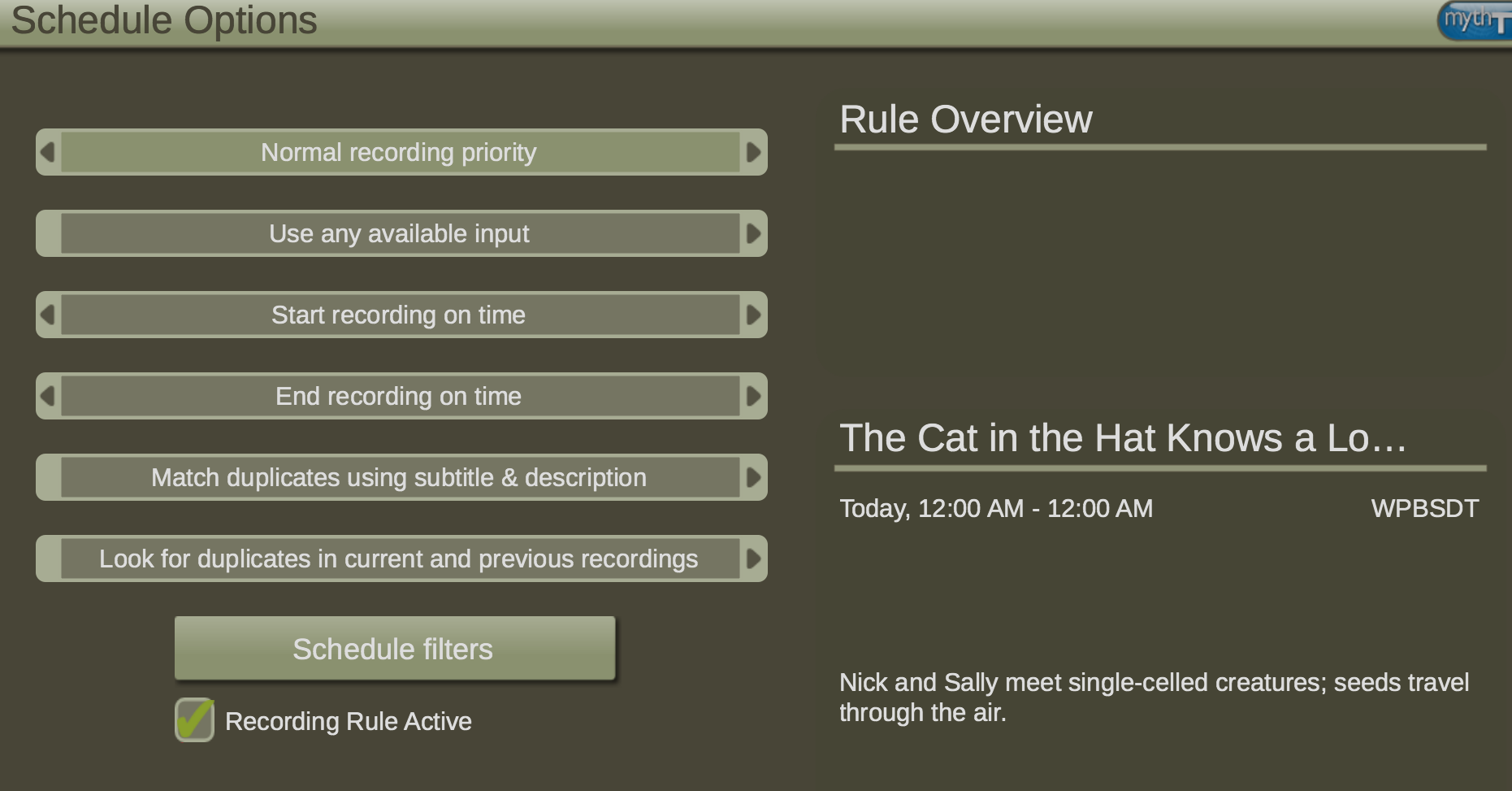
Also, please go to: Manage Recordings>Previously Recorded then select an entry and press "i" (for Info). In the resulting screen, press "i" again for extended info. I presume the Titlle, Subtitle and Description fields look reasonable? There should be a Program ID like "EP01311784".
comment:23 follow-up: 24 Changed 11 years ago by ctreleaven (Craig Treleaven)
Hmmm.
I'm sorry, but I think you are likely experiencing a bug with Myth's core code--not related to MacPorts. I think you should seek help on the mythtv-users mailing list and, if unresolved, file a bug report with the Myth project. You'll probably need to reproduce the problem with the 0.26 bundled .app as 0.25 isn't officially supported (nor is any MacPorts version). There are so few PPC users anymore (OS X or Linux) that you may have trouble getting traction.
Wish I had better news for you.
However, 0.25 _was_ working for a PPC user and there have been relatively few commits related to scheduling or guide data handling. Offhand, the following jumps out at me:
https://github.com/MythTV/mythtv/commit/79a24c90efd3308895880cbad4a4e550986aedda
Figuring out if this is the actual problem, however, is well beyond my pay grade--I'm not a developer.
comment:24 Changed 11 years ago by swbhenderson@…
Thanks for all your help. It is exactly reproducible on fixes/0.26 so that won't be a problem but the small (minuscule?) user base will be.
On the topic of 0.26 - I know you are working on the port for it - I'm not sure if you are aware that your patch (http://code.mythtv.org/trac/ticket/11136) appears not to be in fixes/0.26) anymore. I had to apply it by hand. Of course it's just for ppc so there's little interest.
mythlogserver works quite well if you fire it up separately with OtherJobEnabled in the KeepAlive.
If by chance you are still in touch with that lonely G5 user, could you pass on my email? Perhaps we are at comparable enough system levels that I might be able to "borrow" her binaries and at least narrow the field between an anomalous compile/incompatibility or a real mythtv bug.
Thanks again for all your help.
Replying to ctreleaven@…:
Hmmm.
I'm sorry, but I think you are likely experiencing a bug with Myth's core code--not related to MacPorts. I think you should seek help on the mythtv-users mailing list and, if unresolved, file a bug report with the Myth project. You'll probably need to reproduce the problem with the 0.26 bundled .app as 0.25 isn't officially supported (nor is any MacPorts version). There are so few PPC users anymore (OS X or Linux) that you may have trouble getting traction.
Wish I had better news for you.
However, 0.25 _was_ working for a PPC user and there have been relatively few commits related to scheduling or guide data handling. Offhand, the following jumps out at me:
https://github.com/MythTV/mythtv/commit/79a24c90efd3308895880cbad4a4e550986aedda
Figuring out if this is the actual problem, however, is well beyond my pay grade--I'm not a developer.
comment:25 Changed 11 years ago by kelsie@…
I've been building mythtv on ppc and Linux so we have some common issues.
I'll share what I've learned from attempting builds 25/26 on Fedora 12/PPC
As you have learned the import from a mythtv-setup scan of channels from a HDHR using OTA always imports the char set wrong? As a result as mentioned the channels are invisible. While that can be resolved with : *check that they are wrong with mysql
mysql> select visible from channel
-> ;
+---------+
| visible |
+---------+
| 0 |
| 127 |
| 127 |
| 127 |
| 127 |
| 127 |
| 127 |
| 127 |
| 127 |
| 127 |
| 127 |
+---------+
Fix them:
mysql> UPDATE `mythconverg`.`channel` SET `visible` = '1' WHERE visible='127';
Query OK, 10 rows affected (0.00 sec)
Rows matched: 10 Changed: 10 Warnings: 0mysql> select visible from channel;
+---------+
| visible |
+---------+
| 0 |
| 1 |
| 1 |
| 1 |
| 1 |
| 1 |
| 1 |
| 1 |
| 1 |
| 1 |
| 1 |
+---------+
11 rows in set (0.00 sec)
This only works around the channels not showing up in the schedule. Then the channels in channel and dtv-multiplex need to be updated because the all have improper charsets for the channel names and such. I don't have a one line sql fix for this yet because of all the variables but you could use phpmyadmin and visually edit the fields and correct or you could just edit the channel data directly in mythtv-setup.
Everything I've stated is probably redundant but I'm good a being cpt. obvious.
However after performing the manual fixes to the db now I can use mythtv25/26 on ppc for schedules and recordings.
I have a 10 year old iMac G4 1.2 that I've been testing on and It can't do more than 15fps on 1080p content and can barely manage 25fps for 720p using the internal play(ffmpeg) from mythtv. SD works fine for frontend playback and ... This next line will cause me some grief I'm sure but:
You can use a G4 to play back HD in mythtv-25 if you use mythvideo and setup mplayer with some options such as lowres=1/skiploopfilter=all. tangent over
===Did anyone figure out why the channel imports are wrong with the charset? ==== I haven't had a chance to compare the x86 vs ppc import. *Questions about the failed imported data into mysql.
*I'll look into if someone can point me in the right direction.
hdhr firmware related? mysql configuration differences on ppc vs x86? Is endianness really be related to cause of this mythtv-setup channelscan sql import since it half works?
*I would file a bug report with mythtv for the 26.X releases, but ...Since now I'm probably #2 PowerPC 32 bit mythtv user ... I don't expect mythtv proper would acknowledge me much on this until I can present something on a silver platter. I've seen too many mythtv developer comments that suggest people with PPC move on to newer hardware.
I'm particularly stubborn and since the mythtv and ffmpeg developers have insisted on upgrading by abandoning ppc32 efforts, it's up to the individuals such as us to find and suggest solutions.
They don't see the reason in working on 10 year old hardware that uses more power with less performance. However my 10 year old is making a fine backend and storage server since upgrading the hard drive to 1TB. For power it uses about 75W fully loaded and about 35 idle. I've gotten the message from some devs that they will not spend any brain power working on 10 year old hardware for naught. Hence the earlier silver platter reference. I don't mean to sound derogatory if interpreted as so. What mythtv proper does is not unique in dropping support of older hardware. I understand they have to keep an eye on the future only.
If we work together though as users we can get some more use out of these old macs.
*Yes 10 year old machines uses more power so. If your old mac uses more than 100W you might want to try and offset that somehow by using Wake On Lan or suspend where you can.
Kelsie@…
comment:26 Changed 10 years ago by mf2k (Frank Schima)
| Keywords: | powerpc powerpc64 added; ppc ppc64 removed |
|---|
Unify powerpc keywords.
comment:27 Changed 7 years ago by ctreleaven (Craig Treleaven)
| Resolution: | → wontfix |
|---|---|
| Status: | new → closed |
Port is now obsolete

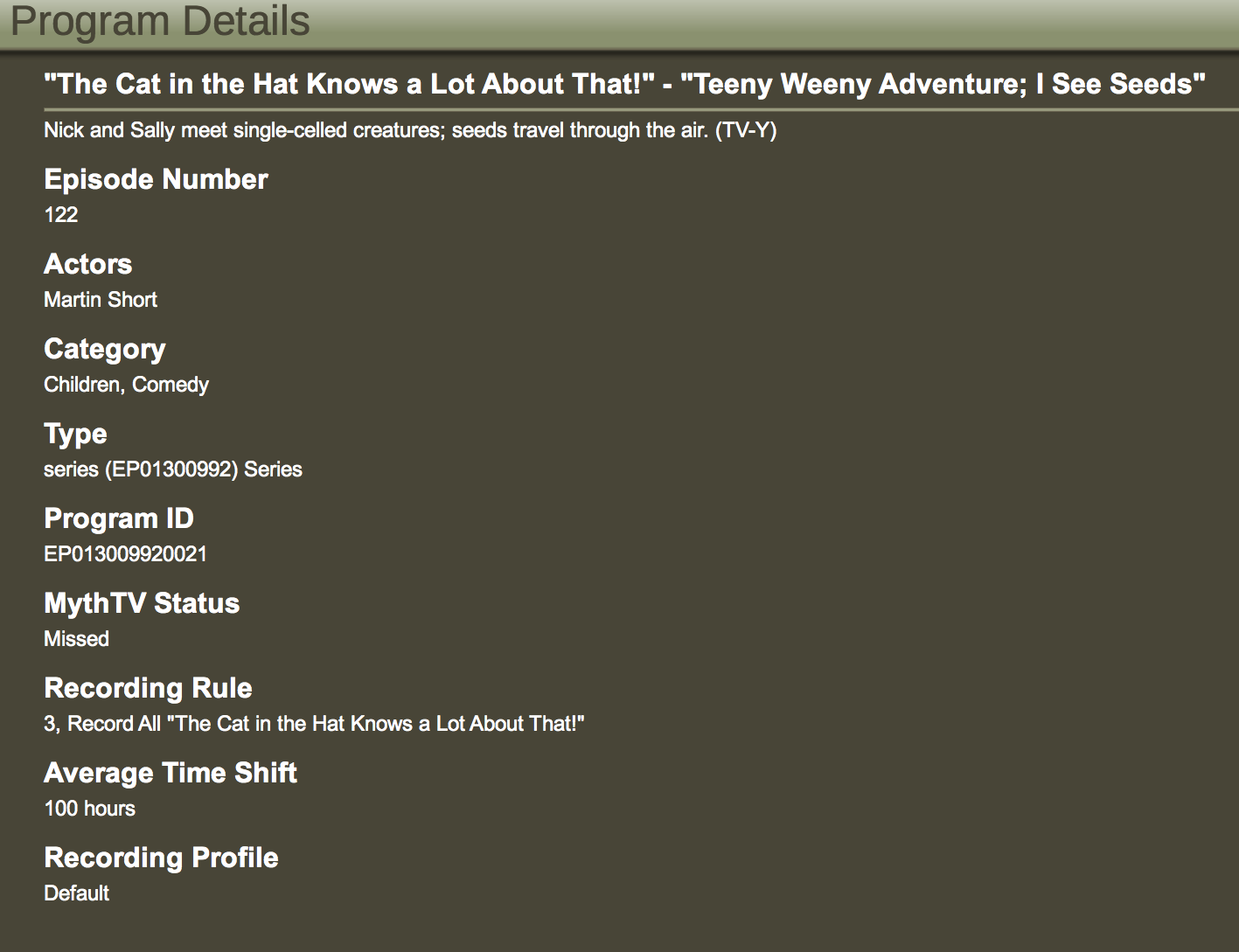
Macports fixes/0.25 on PPC